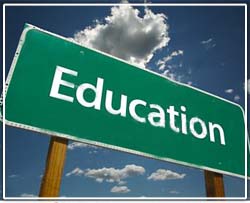The Private Cloud: Mapping IT Resources to Business Needs
Regardless of industry, when transitioning to a cloud model, change is necessary to ensure migration is appropriately meeting business needs. “Mapping IT resources to business needs” therefore entails identifying requisite staff and technological changes under cloud-migration, with a focus on mission critical business needs. The whole focus of cloud migration is to solve business problems as opposed to technical problems within an IT infrastructure, using cloud to streamline processes and move business forward.
Organizational Changes That Help to Meet Business Needs
Ensuring that a new cloud model will meet business needs requires laying the initial groundwork with people instead of technology. The more time you invest in working with key people within your organization, the more influence you will hold when planning a transition to the cloud. This will also help reduce the amount of resistance from those who probably know that cloud will help the organization, but nevertheless remain resistant to change.
You must begin by identifying the key players within the organization. Such players include those focused on business tasks, professionals focused on technology and IT initiatives, administrators who are IT- task oriented, and other planning professionals adept at looking at the big picture. You must then identify roles in each of these categories, and the changes in these roles that can be implemented. Naturally, some of these categories may require more changes than others.
Scenarios of Role-Based Changes
When cloud-based deployment is focused around business needs, it is important for staff to work closely with management to identify new roles in the key areas mentioned above. Focus must be placed on quickly delivering services which solve business problems and appropriately serve organizational needs. The following represents a typical scenario for cloud-based deployment, geared toward business solutions rather than solving technology problems:
- Business Focused Management: This category of business-focused management is built upon the players who manage key business areas and understand business needs. Such players typically work in product management, consistently identifying solutions. The goal of a cloud model focused on business needs is to rapidly deploy services to keep business moving forward, and business-focused management must be geared toward this.
- Technology Focused Engineers: In a typical organization with legacy IT systems, the responsibilities of engineers converge upon manual tasks associated with these systems. When deploying a cloud model, the role of the engineer must be aligned with deployment of hardware and software systems in the new environment. This involves learning new IT methods since most of the knowledge required for manual tasking is no longer required with a cloud model.
- Technology Designers with Business Experience: These are the technology professionals who act as liaisons between the business-oriented professionals and technology engineers. Technology designers are architects who can take business needs identified by product managers and customize business services which can be rapidly deployed. This role requires specific technological expertise combined with a business sense which ensures that deployed services foster usability within the organization.
- Administrators: This is the role which changes the least since it involves maintenance and monitoring of the new environment to ensure operations are running as they should be. It also includes testing and tweaking to overcome any discrepancies which may occur as the cloud model is integrated into mainstream business activities.
Invest more time in working with people on cloud-based organizational change, identifying what works and what needs improvement. Prioritizing the human factor will cause the technology to take shape a lot easier, as many technical problems will automatically be addressed.
Be Part of Our Cloud Conversation
Our articles are written to provide you with tools and information to meet your IT and cloud solution needs. Join us on Facebook and Twitter.
About the Guest Author:
 Aeyne Schriber has more than two decades of accumulated experience in IT security, computer technology, and internet marketing. She has also been educated in both the technology and administration fields, at public school and college level. She works worldwide helping companies establish an online presence from small businesses to large enterprises. Her skills as a published copywriter and marketer also include consulting and training corporate personnel and entrepreneurs. For more information, please visit www.digitalnewmediamarketing.com
Aeyne Schriber has more than two decades of accumulated experience in IT security, computer technology, and internet marketing. She has also been educated in both the technology and administration fields, at public school and college level. She works worldwide helping companies establish an online presence from small businesses to large enterprises. Her skills as a published copywriter and marketer also include consulting and training corporate personnel and entrepreneurs. For more information, please visit www.digitalnewmediamarketing.com