Ten Steps from Desktop to the Cloud
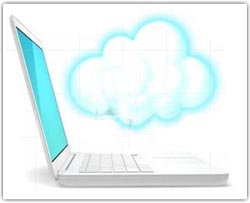 The road to virtual servers is paved with good intentions and bad planning. More and more these days companies are discovering that finding the best way to move their businesses from desktop to the cloud must include precise planning. In order to have your sales force and your back office in sync, they need to have portability of applications. In other words, they need virtual servers that can connect them anyplace and anytime. But how to make that migration without disrupting business or ending up with a less efficient system then you have now?
The road to virtual servers is paved with good intentions and bad planning. More and more these days companies are discovering that finding the best way to move their businesses from desktop to the cloud must include precise planning. In order to have your sales force and your back office in sync, they need to have portability of applications. In other words, they need virtual servers that can connect them anyplace and anytime. But how to make that migration without disrupting business or ending up with a less efficient system then you have now?
TechRepublic’s analysis of the best approach to this problem is clear and precise, giving not only the right questions to ask, but the right order in which to ask them. Author Jeanne Morain is well versed in the road blocks to put a business on a virtual server footing, having deployed thousands of applications over the years. In this article she outlines a 10-step program that will give guidance to the lead investigator in looking at the solution instead of the problem.
The program starts with the basics and leads you through a series of questions that will help anyone get the upper hand when it comes to a company’s upcoming move to virtual servers. Here is a short look at this approach to taking on the migration to cloud that many will be facing soon:
- Look at the User, not the Machine – Begin by defining each user’s role and impact on the business, what they need it to do in terms of content and the context in which they need to do it.
- Look at the Assets Today – Some technologies and tools you use now work well for you, and some do not. Knowing the difference will help in deciding what changes and when.
- Look at the Political Landscape – Who do you need to give you buy-in for this change? Who will it affect the most? Eliminate turf wars by being inclusive of all teams.
- Look at your Processes – Are there in house processes done by hand that could be automated? Are there ones that should never be automated? What processes are essential for the new cloud server based business to run successfully?
This is just the tip of the iceberg. However, it gives you a good idea about the kind of top of mind checklist every business needs for a move to a cloud server based operation. For the full ten steps and more of the details in each step, be sure to read more at TechRepublic.
Be Part of Our Cloud Conversation
Our articles are written to provide you with tools and information to meet your IT and cloud solution needs. Join us on Facebook and Twitter.
 If you have a small business, you know that in years past many of the ways to make operations more economical were just not practical for a business of your size. But the development of cloud computing, especially when it comes to a variety of cloud services such as virtual servers, means that many small and medium businesses can take advantage of new technologies without breaking the bank. The following article from PC World’s Business Center takes a look at a variety of points when discussing how a move to the cloud could be a smart one for many SMBs:
If you have a small business, you know that in years past many of the ways to make operations more economical were just not practical for a business of your size. But the development of cloud computing, especially when it comes to a variety of cloud services such as virtual servers, means that many small and medium businesses can take advantage of new technologies without breaking the bank. The following article from PC World’s Business Center takes a look at a variety of points when discussing how a move to the cloud could be a smart one for many SMBs: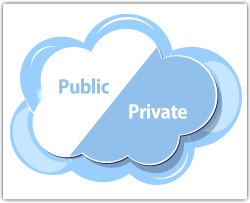
 The cloud has arrived at the Olympics as London prepares for the
The cloud has arrived at the Olympics as London prepares for the 

