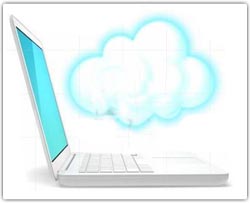Case Study: Cloud PC Deployment in Education
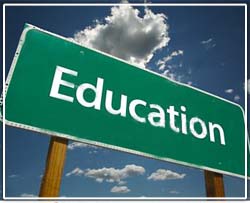
Did you know that millions of students all over the world went back to school this fall, without their PCs? Not only is it true – they did it happily, because educational institutions are learning how to benefit from the cloud revolution. These organizations are benefitting from a lower total cost of ownership that improves and simplifies security and management while giving them improved reliability over their old PC environment.
Some schools have implemented a new cloud model based on the data center that replaces the old traditional dispersed and fragmented PC model. This provides a centralized and unified repository that makes use of today’s powerful cloud-based software. Core to the new system is the virtualized server which, when integrated with cloud-based software in networked learning centers, computer labs and libraries, creates a safe and virus-free quality learning environment.
Virtualization and Cost Savings
A case in point is Sullivan University System. It is Kentucky’s largest post-secondary institution with a range of offerings from certificates to diplomas and advanced degrees in a wide variety of disciplines. With over 8,500 students and six campuses, the IT department is more than busy ensuring that applications and computing resources for both students and teachers in all of the labs and classrooms are meeting their needs. In addition, IT must make sure that the school administration has all the application support it requires to keep the school running efficiently.
A decision was recently made to extend virtualization to the desktop across the campuses deploying 300 devices that centrally manage 80 applications. With this ability to use the cloud for desktop deployment, the school could teach in a safe and secure student-proof environment where desktop controls and icons can be locked down to introduce everything from new accounting principles to culinary demonstrations.
Sullivan’s CTO Mike Grosse explains, “IT is central to the mission of the school. But like so many universities, we’re feeling the economic crunch. We’re constantly being challenged to provide state-of-the-art resources at bargain-basement prices. I didn’t want to have to think about the endpoint device at all. (This) was the missing piece that enabled us to move wholly to the virtual desktop model. And the results have been everything I’d hoped for.”
The Energy-Efficient Cloud
Nebraska’s Mammel Hall is the lone gold LEED-certified academic building in the state. It sits on the Omaha campus of the University of Nebraska as part of the new College of Business Administration (CBA) facility. The hall is a center for the CBA’s 2,500 students, 2,100 of which are there as undergrads. Back in 2008, energy-efficiency and the LEED certification were high on the list of qualifications when they started the process for design.
Part of that plan became the state-of-the-art energy efficient dual-screen thin clients that come complete with cloud-based VMware on the back end. Because of the minimal upkeep that these devices require, the university was able to deploy more than the original plan called for, bringing today’s total to 230 that are fully accessible by students and staff alike.
“I honestly believe that a full transition to thin clients is the only way to go, especially for organizations that want to cut costs, save energy and human resources, and increase productivity all at the same time,” stated David Nielsen, Director of Technology and Budget and Building Manager, College of Business Administration at University of Nebraska at Omaha. “(Our) thin clients enabled us to meet all these requirements — and provide a valuable lesson for our students that you don’t have to compromise performance for sustainability. In fact, the opposite — …we’ve shown that the best choice for sustainability can be the best choice — period.”
The Cloud Brings Flexibility
Sometimes the scenario a school presents is not in requirements for a new building, but accommodating unexpected growth. That was the situation for Oswego Community Unit School District when it saw an increase in headcount by 54%. They were planning on doubling their current structures from 11 to 22 by building 11 new school buildings. However, they also had to plan for the fact that their IT department had just been reduced at a time when they needed to handle more students. Add to the situation that the students, ranging in age from 5 years old to 11, had to share computers, and chaos could easily have erupted.
Instead Oswego saw this as an opportunity to transform its computing infrastructure and, as a result, has been seen as a model for both the business and education community. The biggest change came from the IT team’s decision to move all twenty-two of the buildings to be serviced through a cloud computing system that includes both a cloud server and desktop virtualization. This allows the users to gain remote access, bring their own devices and creates a truly sustainable computing infrastructure for the entire district.
Allen Clasen, the Director of Information Systems at Oswego Community Unit School District, was more than pleased with the end result. Clasen explained the benefits with clarity, “We have virtualized our entire educational infrastructure by replacing PCs with thin and zero clients; expanding them into the classroom where computers did not previously exist. The end result is a massive expansion of learning time for students. Gone are the long boot and login times. Now, 95% of the time a student spends in the computer lab is productively focused on learning activities. All this, even while maintaining an IT to end user ratio of 1,000 to 1.”
The school district was able to avoid millions of dollars in PC replacement costs, and enhance staff skill sets by moving to a cloud environment combining servers and EMC storage and VMWare with thin and zero client devices.
The Future of Education is the Cloud
The cloud evolution has moved into the educational arena with ease and speed that even many in the world of virtualization were not prepared for five years ago. As more of these opportunities arise, we are going to see the cloud emerge as a solution for crowded schools, a way to help keep the costs of education in line and at the same time providing our students with state of the art and readily accessible tools that will teach them anything they want to learn.
Our newsletters and blogs are written to provide you with tools and information to meet your IT and cloud solution needs. We invite you to engage in our online community by following us on Twitter @GMOCloud and ‘Liking’ us on Facebook.